USB Options¶
An EasyAVR keyboard actually appears as four devices when it is plugged in to a PC. Each is called an “HID endpoint”, where HID stands for Human Interface Device. The extra devices are required for some of the advanced features of the firmware. In most cases it is best to simply leave all of them enabled. However, in some situations the extra devices cause problems. Therefore, they may be optionally disabled. This may help work around problems on platforms that are confused by the extra endpoints, but it will prevent those features from working.
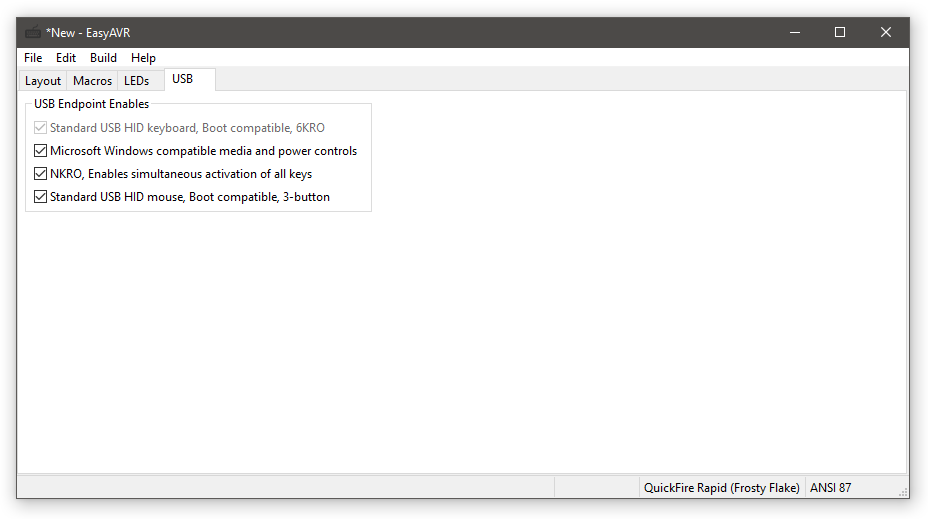
Endpoints¶
- Keyboard
This is a standards-compliant USB HID keyboard. In other words, this is a basic keyboard with no special features. It is boot compatible, which means it requires no driver and will work with BIOS setup screens. Per the spec, it supports 6-key rollover. This endpoint is required and cannot be disabled.
- Media/Power
This endpoint, combined with the Keyboard endpoint, implements a Microsoft Windows “Enhanced Keyboard”. It provides “consumer controls” which are the media keys, and “system power control” which are the power keys (SCANCODE_NEXT_TRACK through SCANCODE_FAVES and SCANCODE_POWER through SCANCODE_WAKE in the Special Functions and Modes chapter).
- NKRO
This is an additional keyboard endpoint that provides n-key rollover. With n-key rollover, any number of keys may be pressed at the same time. In other words, there is no 6 key limit. This endpoint may not be available on extremely limited devices, such as the Techkeys Card.
- Mouse
This is a standards-compliant USB HID Mouse. It allows the use of mouse keys (SCANCODE_MOUSE1 through SCANCODE_MOUSEYU in the Special Functions and Modes chapter). This endpoint may not be available on extremely limited devices, such as the Techkeys Card.