Writing Macros¶
- Current Macro limits:
- 16 firmware macros2000 characters total(macros can be any length, as long as all of them fit in the macro buffer)unlimited mods per character1 RAM macro with 80 characters (40 on ATmega32U2 devices)
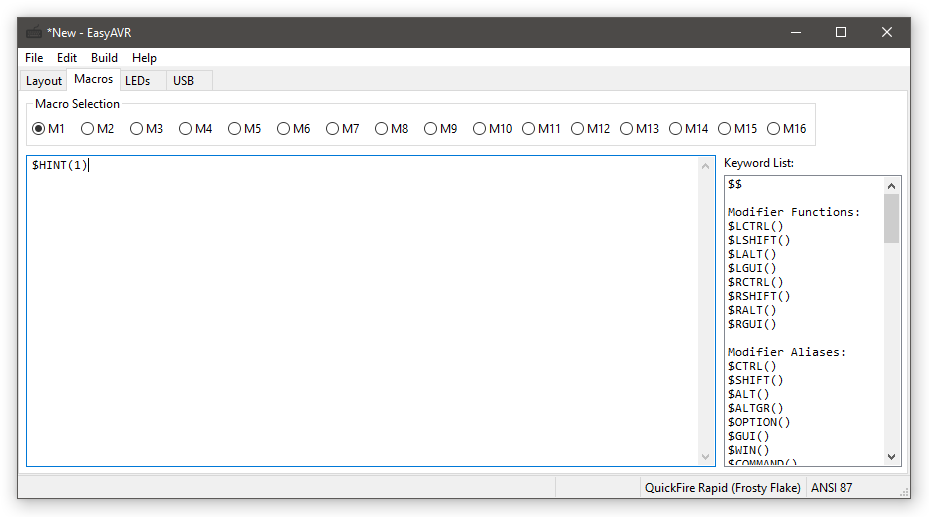
Overview¶
Macro strings are specified as strings of characters that should be typed by the keyboard as if the keys were struck by hand. So, if you wanted to bind a key to auto-type “Hello, World!”, your macro string would simply be:
Hello, World!
Note from the above example that it is not necessary to manually use Shift to get capital letters. The system knows enough to replace “A” with “Shift+a” and “?” with “Shift+/”. (See below for more on the use of modifier keys)
If you want your macro to include non-printable characters such as modifiers or navigation keys, you will need to use some special commands. Special commands start with a dollar sign ($). For example, to make your macro press the Home key, you would use:
$HOME
To make it easier for the macro parser, it is recommended to put your special commands in braces, like this:
${HOME}
${TAB}
${F5}
This syntax should be familiar to anyone who has worked with shell scripts. For a complete list of special commands, see the next section.
Since “$” is a reserved character, if you want to output an actual dollar sign, you can use this:
$$
Mods are specified with a command followed by a string enclosed in parenthesis. The modifier key will be held for the entire sub-string. For example, you can get “HELLO WORLD!” by doing this:
$SHIFT(hello, world!)
Note that since modifiers always end with a parenthesis, the braces aren’t really necessary. Another example:
$CTRL($ALT($DEL))
If the substring is empty, the modifier will be pressed by itself:
$GUI()
Note that this scheme means you can’t use a mod on “)” because it would be interpreted as the end of the sub-string. But, why would you want to do that? Just use a zero, “0”. The “)” and the “0” are the same key!
There are often multiple ways to get the same result. For example, to get capital letters, you can just use capital letters in your macro string, or you can use “$SHIFT”, but you could also do this:
${CAPSLK}hello, world!${CAPSLK}
Newlines in your macro string are translated to the Enter key. The following two macro strings are equivalent:
First line.
Second line.
First line.${ENTER}Second line.
Unicode characters can be inserted using a macro of an Alt Code. For example:
$ALT(130)
$ALT(0161)
$ALT(+11b)
Media keys can be part of macros. To bind a key to open a browser and navigate to a website, you could do this:
${BROWSER}$WAIT(200)$CTRL(l)$WAIT(100)www.geekhack.org${ENTER}
To open a new tab instead of a browser, you could do this:
$CTRL(t)$WAIT(100)www.geekhack.org${ENTER}
There are two special function macros. Like modifiers, they are followed by parentheses, but instead of holding a substring, they hold arguments to the function.
The first special function macro is “$WAIT”, which can pause the macro processing temporarily. This is useful to slow the rapid keystroke rate when certain keystroke combinations require the computer to complete some processing before further input can be accepted. It takes a decimal number as an argument which controls the length of the pause in macro processing. The value is stored as a byte so it must be between 0 and 255:
$WAIT(250)
The value represents the number of macro cycles to wait. On boards with a 500Hz macro frequency, a value of 250 should pause for about a half second. Some supported boards have a 250Hz macro frequency, so 250 would pause for about one second. Longer pauses will require several wait commands.
The second special function macro is “$HINT”. This will translate into a large string that displays the currently programmed keymap for a selected layer, with zero (0) meaning the default layer and 1-9 referring to the Fn layers:
$HINT(1)